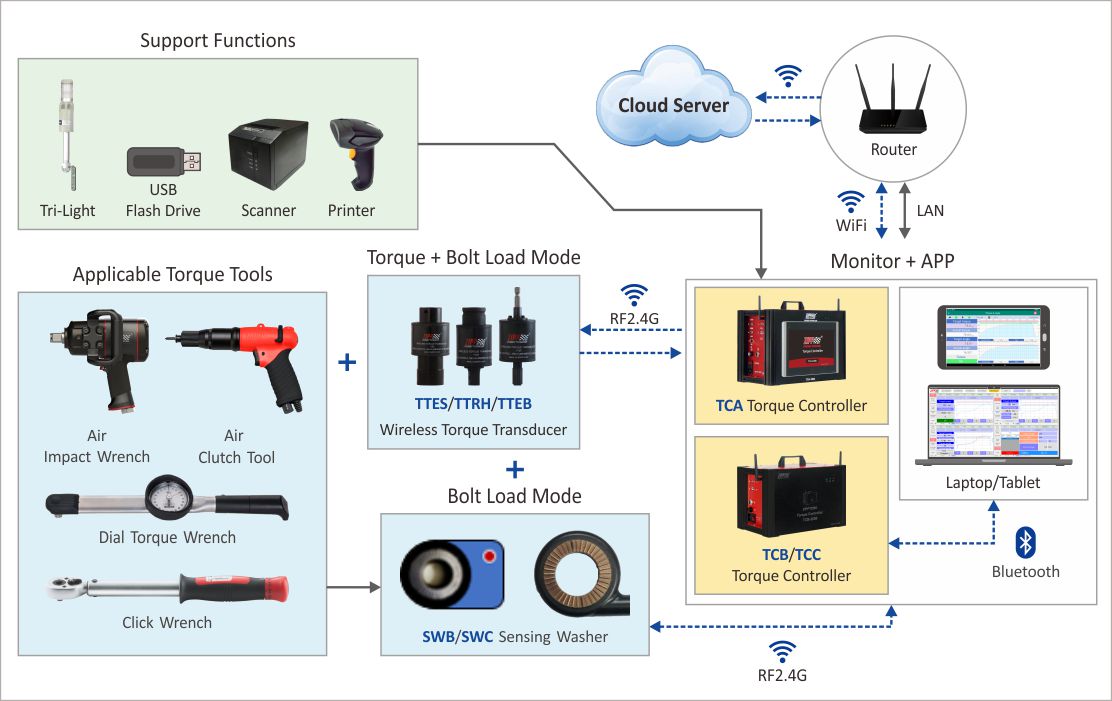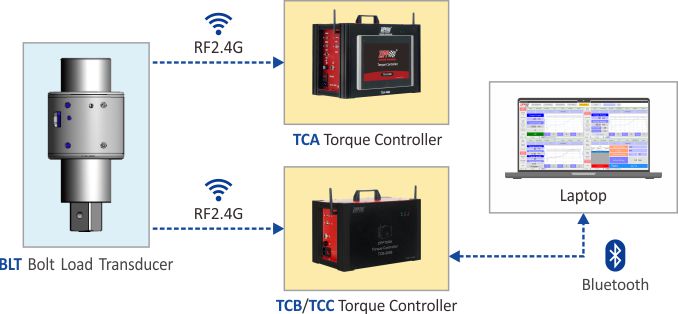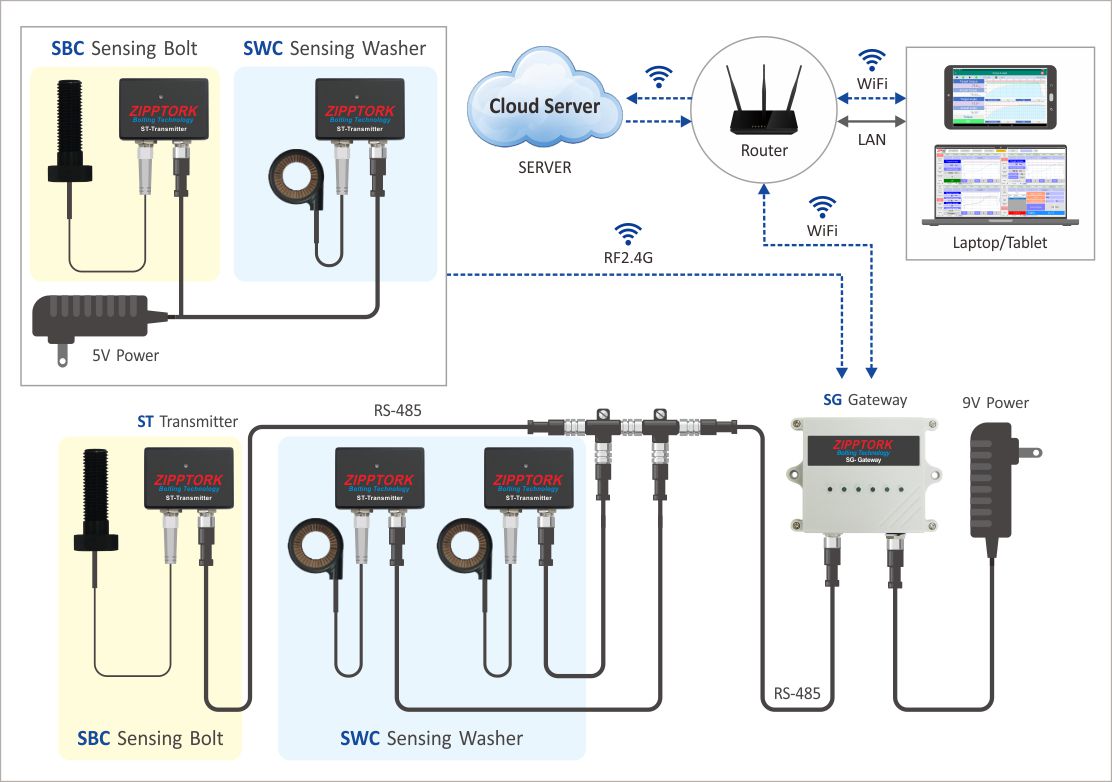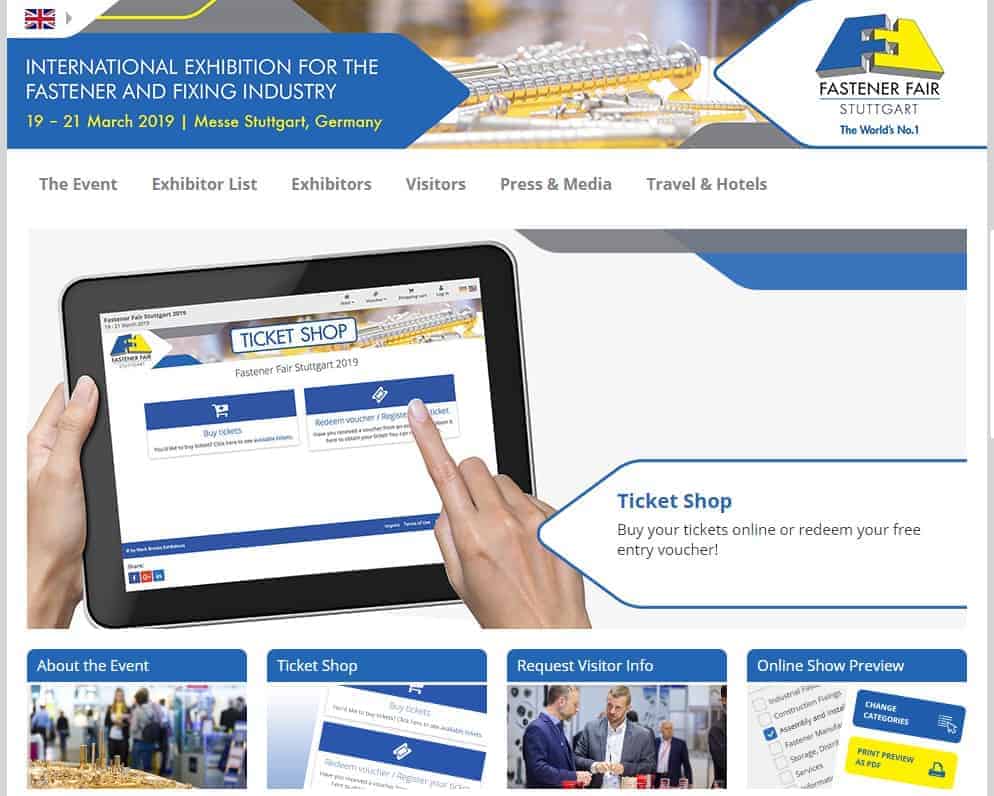ZIPPTORK Bolting Technology
Bolt Load Control of Threaded Fasteners
In order to meet the industrial development trend of Industry 4.0, our company has introduced a full range of patented products related to bolt tightening technology, which provides a cost-effective solution for the industry. Bolting of threaded fasteners is affected by many factors, such as the softness of the material of the fasteners (bolts, nuts and washers) and the surface roughness of the fasteners to be tightened, the influence of bruises or oil contamination on the threads during the process, and the difference in the structure and quality of the tools used, all of which make it difficult to control accurately and effectively.
Furthermore, for the most important purpose of bolting works ~ the clamping force applied to the bolted joint, most of the industry can only control the clamping force of the bolt load by ultrasonic sensing & bolting technology. Some applications even require monitoring of the bolted joint status after bolted and real-time notification when abnormal conditions occur. For this purpose, ZIPPTORK has developed a series of bolt load control technologies to provide the ultimate solution for threaded fastener tightening works, fully meeting the requirements of the Industrial Internet of Things(IIoT) applications.
Sensing Bolt & patented anti-vibration Sensing Washer for bolt load control & monitoring
It is ideal for all kinds of bolt tightening operations that require precise control of the clamping force and monitoring the bolted joint status at any time, and the patented anti-loosening design and ease of use make it more advantageous than the conventional ultrasonic sensing & bolting technology in mainstream applications as a great cost-effective alternative.
Patented Bolt Load Transducer
It can be used with any brand and type or design of manual, pneumatic or electric torque tools to directly control and display the corresponding clamping force generated on the bolted joint by the applied torque at the time, and can collect relevant data.It overturns the traditional method of controlling the bolting torque by torque tools, and directly measures the clamping force induced in the bolted joint instead, effectively improving the quality of bolting operations. A new era of “Bolt Load Wrench” is to come!
Ideal for critical bolted joints where bolt load control is important & bolted joint status monitoring is required
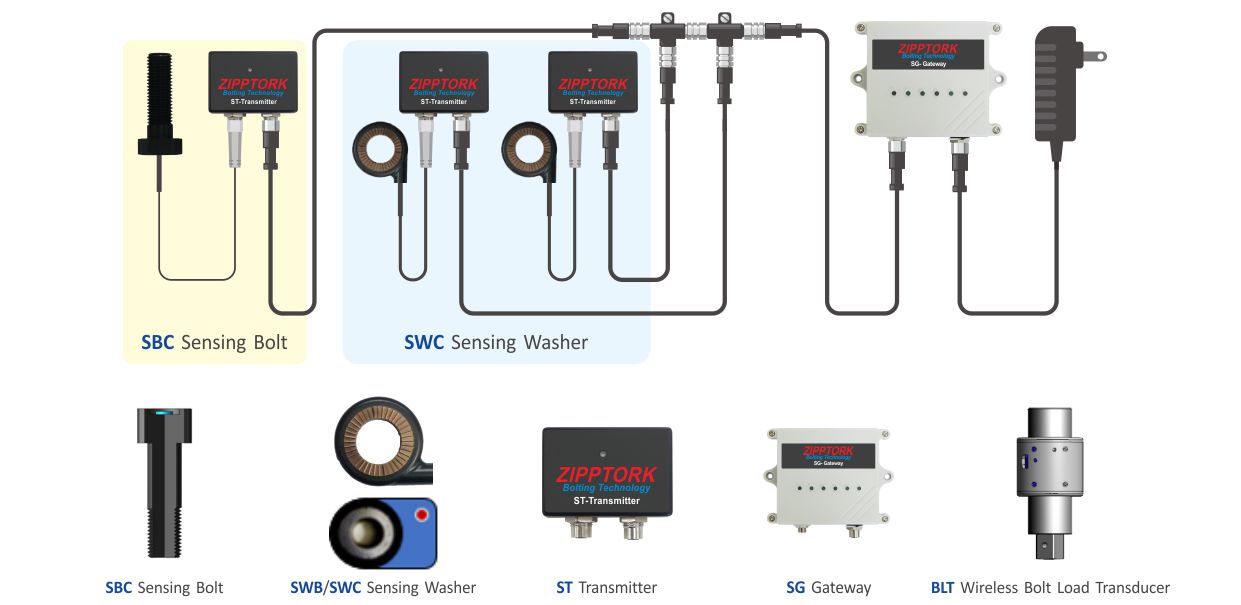
The Ultimate Solution of Bolting Technology
Sensing Washer with functions of anti-loosening for controlling bolt load and monitoring the bolted joint status
- What is different from the past products or current market products?
Currently, following methods are commonly used to test the clamping force in the market:- Ultrasonic inspection method – This inspection method is time-consuming, labor-intensive and expensive.
- Wired sensor bolt – This test method is wired, difficult to achieve wirelessly, and expensive.
- Load cell-This inspection method is wired, difficult to achieve wirelessly, and expensive.
The clamping force control is only for the sensor to connect to the PLC or other display device by wired, the layout of the bolt load sensor of these methods are laborious and time-consuming, and the clamping force sensor does not have any antiloosening design, and does not have the bolting sequence control function.
- Our company has been in the field of pneumatic tools for more than 40 years, and has been dedicated to the research and development of bolting technology for decades.
However, in the field of bolting operation, torque control is not the most accurate technology, but bolt load (clamping force) control is the ultimate and most accurate method; since the bolt load sensor is more expensive than the torque sensor, the market is still dominated by torque control. In recent years, customers’ demand for bolting work and data recording is getting higher and higher, and there is an urgent demand for clamping force control in the market, therefore, our company has spared no effort to innovate and breakthrough in research and development in order to make the best and ultimate clamping force control and monitoring for thread fasteners. - Due to the difficulty in mass production of the wireless bolt load sensor, the Sensing Bolt developed by our company at the beginning is hard to improve the yield rate and reduce the cost. With our efforts, we have finally developed a new generation of Sensing Washers to replace the Sensing Bolts, which have the following advantages:
- The Sensing Washer is suitable for both wireless communication and wired connection. The wireless Sensing Washer is suitable for small magnetic field interference fields – such as automotive industry, oil mining industry, etc.; the wired induction spacer is suitable for large magnetic field interference fields – such as construction and bridge industry, aerospace industry, etc.
- Low production cost and high yield rate
- Anti-loosening design (the sensing bolt itself does not have an anti-loosening design) – this anti-loosening design is patented. In practice, it is easy to carry, easy to install and easy to operate.
- Higher accuracy and stability than sensing bolts, with dynamic bolt load control accuracy of ±10% and static bolt load control accuracy of±5%.
- No need to use special or custom-made bolts, just use general bolts and sensing washers to achieve the following functions:
During bolting process:
a) The bolting sequence can be controlled with our innovative controller and tag.
b) Bolt load control
c) Torque equivalent for reference After bolted,
combined with Industry 4.0-IoT:
a) Bolted joint ( bolt load-clamping force) monitoring
b) Torque equivalent display
c) Clamping force, torque equivalent abnormal alarm - Applicable tools: Any brand of manual, pneumatic and electric torque tools (static, impact, hydraulic pulse)
- Application: Construction, oil, mining, automotive, aerospace, etc., where clamping force monitoring is required.
- Applicable environment: High magnetic field interference environment, lightning strike environment…etc.
- The application can be used not only with our self-developed controller to achieve the clamping force and bolting sequence control, but also as a stand-alone device, the detailed application structure is attached.
ZIPPTORK Bolt Load Control & Monitoring
Anti-vibration Sensing Washer
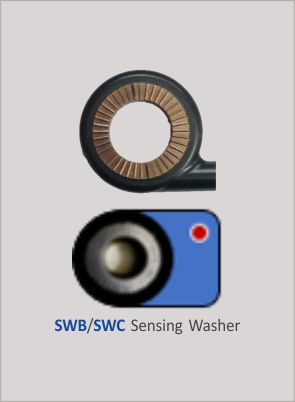 |
|
Sensing Bolt
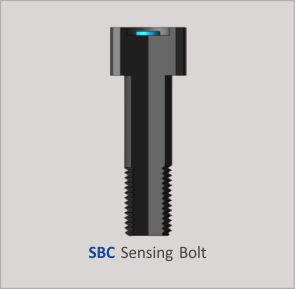 |
|
ZIPPTORK Bolt Load Control Technology
Wireless Bolt Load Transducer
 | For sensing and controlling bolt load generated in |
Bolt Load Control Products Application Embodiment
Bolt Load Control During Bolting Process